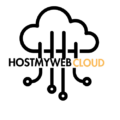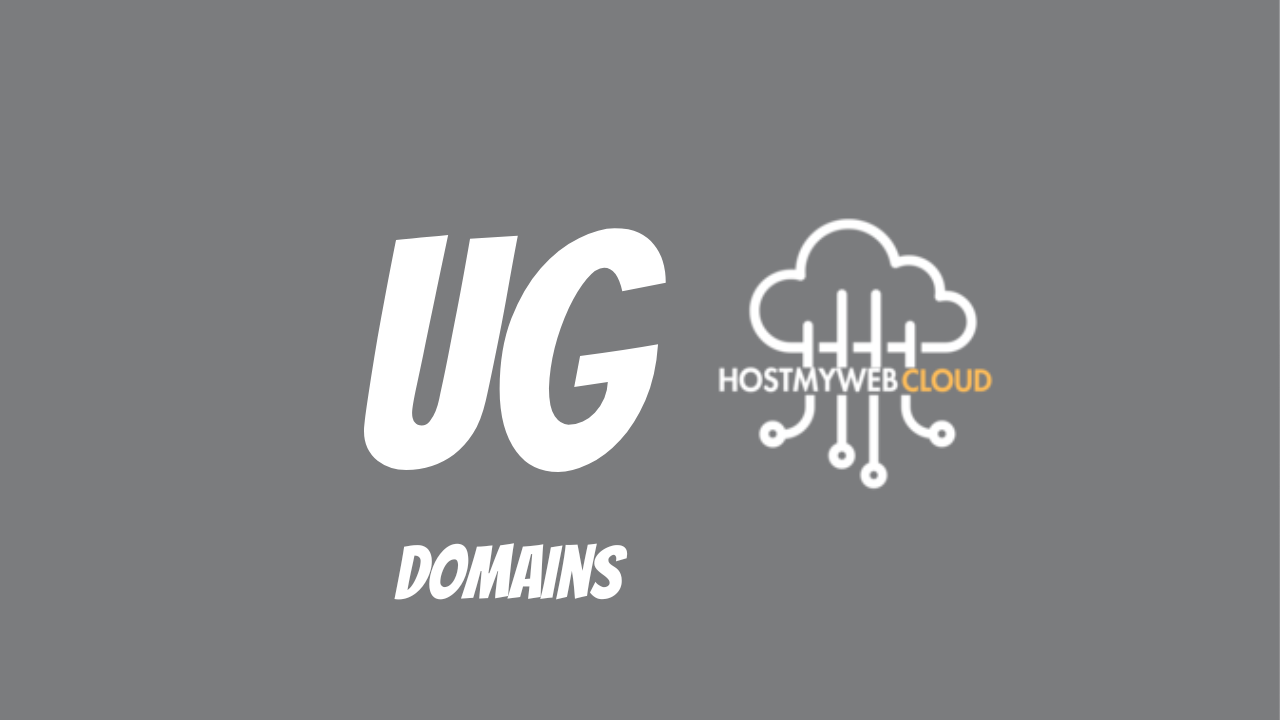.ng domains are the official country code top-level domains (ccTLD) for Nigeria. They are increasingly popular for businesses, organizations, and individuals looking to establish a local or international online presence.
Key Benefits of .ng Domains
- Local Visibility: Enhance your brand’s identity in Nigeria.
- SEO Advantage: .ng domains improve search engine rankings for local searches.
- Availability: Greater chances to secure your desired domain name compared to global TLDs like .com.
- Trust and Authority: Builds trust with Nigerian customers by showcasing a local connection.
How to Register a .ng Domain on HostMyWebCloud
Registering your .ng domain on HostMyWebCloud is straightforward:
- Search for Availability:
- Visit the HostMyWebCloud website.
- Use the domain search bar to check your preferred .ng domain (e.g., mybusiness.ng).
- Select Your Domain:
- If available, proceed to add the domain to your cart.
- If not, consider alternative names or domain extensions such as .com.ng, .org.ng, or .net.ng.
- Enter Your Details:
- Fill out your registration information, including your name, email, and address.
- Choose Hosting (Optional):
- Select a hosting plan to bundle with your domain registration.
- Make Payment:
- Complete your purchase securely using the available payment methods.
- Confirm Registration:
- Once payment is verified, your .ng domain will be registered and active.
How to Transfer a .ng Domain to HostMyWebCloud
If you already own a .ng domain with another provider, you can transfer it to HostMyWebCloud easily:
- Unlock Your Domain:
- Log in to your current registrar and unlock the domain for transfer.
- Obtain the EPP/Auth Code:
- Request the authorization (EPP) code for your domain from your current provider.
- Initiate the Transfer:
- Go to the Domain Transfer section on HostMyWebCloud’s website.
- Enter your domain name and EPP/Auth Code.
- Verify the Transfer:
- Approve the transfer request sent to your registered email.
- Complete the Process:
- The transfer process typically takes 5–7 days. Once completed, you will receive a confirmation.
Note: Ensure your domain is eligible for transfer (e.g., it must be 60+ days old).
How to Park a .ng Domain on HostMyWebCloud
Domain parking allows you to hold onto a domain without actively using it for a website. Here’s how to park a .ng domain:
- Log in to Your Account:
- Access your HostMyWebCloud dashboard.
- Go to Domain Settings:
- Select the .ng domain you want to park.
- Enable Parking:
- Choose the “Domain Parking” option.
- This temporarily points your domain to a default “Parked” page provided by HostMyWebCloud.
- Save Changes:
- Your domain is now parked and ready for future use.
How to Point a .ng Domain to a Hosting Service
To connect your .ng domain to a website or hosting service:
- Log in to Your Account:
- Access the HostMyWebCloud control panel.
- Locate DNS Settings:
- Find the DNS (Domain Name System) management section.
- Update Nameservers:
- Enter the hosting provider’s nameservers provided by HostMyWebCloud (e.g.,
ns1.hostmywebcloud.comandns2.hostmywebcloud.com).
- Enter the hosting provider’s nameservers provided by HostMyWebCloud (e.g.,
- Save Changes:
- It can take 24–48 hours for DNS changes to propagate globally.
- Verify Setup:
- Once propagated, your domain will point to the hosting service successfully.
How to Redeem a .ng Domain
If your domain expires, you have a redemption period during which you can recover it:
- Check Domain Status:
- Log in to your account and verify the status of your expired .ng domain.
- Initiate Redemption:
- Go to the Renew Domains section in your dashboard.
- Choose the expired domain and follow the prompts to redeem it.
- Pay the Redemption Fee:
- A fee will apply since the domain has passed its renewal grace period.
- Restore Your Domain:
- Once payment is processed, the domain will be reactivated.
Tip: Always renew your domain before expiration to avoid additional costs.
How to Auction a .ng Domain on HostMyWebCloud
If you own a valuable .ng domain and want to sell it, you can auction it:
- Access the Auction Platform:
- Log in to your HostMyWebCloud account and navigate to the Domain Auction section.
- List Your Domain:
- Select the domain you wish to auction.
- Set a starting bid, reserve price, and auction duration.
- Promote Your Auction:
- Share the auction link across your networks to attract potential buyers.
- Monitor Bids:
- Track the progress of bids on your domain from your dashboard.
- Finalize the Sale:
- Once the auction ends, HostMyWebCloud facilitates the payment and ownership transfer to the buyer.
- Receive Payment:
- After successful completion, you’ll receive your payment securely.
Conclusion
Managing .ng domains—whether registering, transferring, parking, pointing, redeeming, or auctioning—is simple with HostMyWebCloud. Their user-friendly platform and robust support make it easy to harness the benefits of a local domain while establishing a professional online presence.
If you’re ready to register your .ng domain or need assistance with transfers or auctions, visit HostMyWebCloud today!
Or open a ticket! 🚀