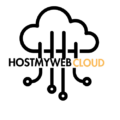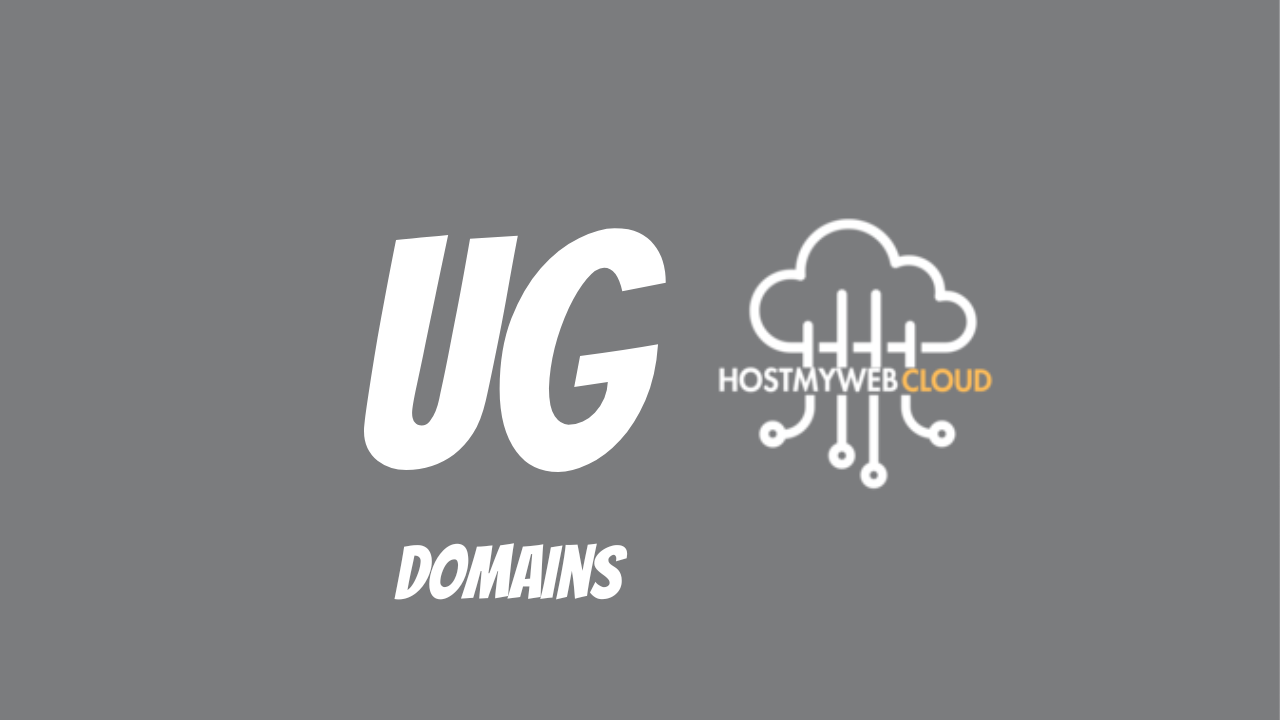The .ug domain is the official ccTLD (Country Code Top-Level Domain) for Uganda. Whether you’re a business, an individual, or an organization looking to target the Ugandan market or establish a local online presence, a .ug domain is your gateway to success.
Why Choose a .ug Domain?
- Local Identity: Show your Ugandan roots or connect directly with local customers.
- SEO Advantage: Better ranking in search results for Uganda-based users.
- Wide Range of Subdomains: Options like .co.ug, .org.ug, .ac.ug, and .net.ug cater to businesses, organizations, and educational institutions.
- Availability: Compared to global TLDs like .com, .ug domains are less competitive, increasing the chances of securing your desired name.
How to Register a .ug Domain on HostMyWebCloud
Registering a .ug domain with HostMyWebCloud is easy. Follow these steps:
- Search for Your Domain:
- Visit the HostMyWebCloud website.
- Use the domain search tool to check the availability of your preferred .ug domain (e.g.,
mybrand.ug).
- Choose Your Option:
- Select the specific domain category that suits your needs:
- .co.ug: For businesses and commercial entities.
- .org.ug: For NGOs and non-profits.
- .ac.ug: For academic and educational institutions.
- .net.ug: For tech and networking-related businesses.
- Select the specific domain category that suits your needs:
- Add to Cart:
- Add the domain to your cart and proceed to the checkout page.
- Provide Registration Details:
- Fill in your details (name, contact information, and address) accurately.
- Make Payment:
- Pay securely through the available payment options provided by HostMyWebCloud.
- Domain Confirmation:
- Upon successful payment, your domain will be registered, and you’ll receive a confirmation email.
How to Transfer a .ug Domain to HostMyWebCloud
If you already own a .ug domain with another registrar, transferring it to HostMyWebCloud simplifies management. Here’s how:
- Unlock the Domain:
- Log in to your current registrar’s dashboard and unlock your .ug domain.
- Get the EPP/Auth Code:
- Request the EPP/Auth Code (authorization code) from your current provider.
- Initiate the Transfer:
- Go to the Domain Transfer page on HostMyWebCloud’s website.
- Enter your .ug domain and the EPP/Auth Code.
- Approve Transfer Request:
- Confirm the transfer via the verification email sent to your domain contact email.
- Completion:
- The transfer may take 5–7 days to complete. HostMyWebCloud will notify you once the process is finished.
Tip: Ensure your domain is at least 60 days old and has not expired to avoid delays.
How to Park a .ug Domain on HostMyWebCloud
Domain parking allows you to reserve a .ug domain until you’re ready to use it. Here’s how:
- Log in to Your Account:
- Access your HostMyWebCloud dashboard.
- Select the Domain:
- Go to the Domain Management section and locate the .ug domain you want to park.
- Enable Parking:
- Choose the “Park Domain” option. HostMyWebCloud will display a placeholder or “Coming Soon” page.
- Save Changes:
- Your domain is now parked and reserved for future use.
How to Point a .ug Domain to a Website or Hosting
Pointing your .ug domain connects it to your website or hosting service:
- Log in to HostMyWebCloud:
- Access your account dashboard.
- Locate DNS Settings:
- Go to the DNS Management or Nameservers section.
- Update Nameservers:
- Replace the current nameservers with the ones provided by your hosting provider. Example:
ns1.hostmywebcloud.comns2.hostmywebcloud.com
- Replace the current nameservers with the ones provided by your hosting provider. Example:
- Save Changes:
- DNS updates take 24–48 hours to propagate worldwide.
- Verify the Connection:
- After propagation, your domain will be successfully connected to your website or hosting.
How to Redeem an Expired .ug Domain
If your domain expires, you can still redeem it during the redemption grace period:
- Check the Expired Domain:
- Log in to your HostMyWebCloud account and check the domain’s status.
- Initiate Domain Redemption:
- Navigate to the Renew Domains or Redeem Domains section.
- Pay the Redemption Fee:
- Since the domain is expired, a redemption fee will apply in addition to the renewal cost.
- Restore Your Domain:
- Once payment is made, your domain will be restored and reactivated.
Note: To avoid additional costs, renew your domain before it expires.
How to Auction a .ug Domain on HostMyWebCloud
Auctioning a valuable .ug domain allows you to sell it to interested buyers. Follow these steps:
- Access the Auction Platform:
- Log in to your HostMyWebCloud account and select Domain Auction.
- List Your Domain:
- Choose the .ug domain you want to auction.
- Set your auction details:
- Starting Bid: The initial price for bidders.
- Reserve Price: The minimum price you’ll accept.
- Auction Duration: Specify how long the auction will run.
- Promote Your Auction:
- Share the auction listing on social media, email newsletters, or online communities.
- Track Bidding:
- Monitor the bidding activity in real-time from your dashboard.
- Finalize the Sale:
- Once the auction ends, HostMyWebCloud will handle the ownership transfer to the winning bidder.
- Receive Payment:
- Your payment will be securely processed upon the sale’s completion.
Conclusion
Managing .ug domains—whether you want to register, transfer, park, point, redeem, or auction—is seamless and efficient with HostMyWebCloud. Their user-friendly platform and expert support ensure you can establish or manage your online presence in Uganda without hassle.
Get started today on HostMyWebCloud and secure your .ug domain before someone else does!
Or open a ticket! 🚀