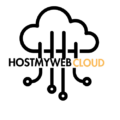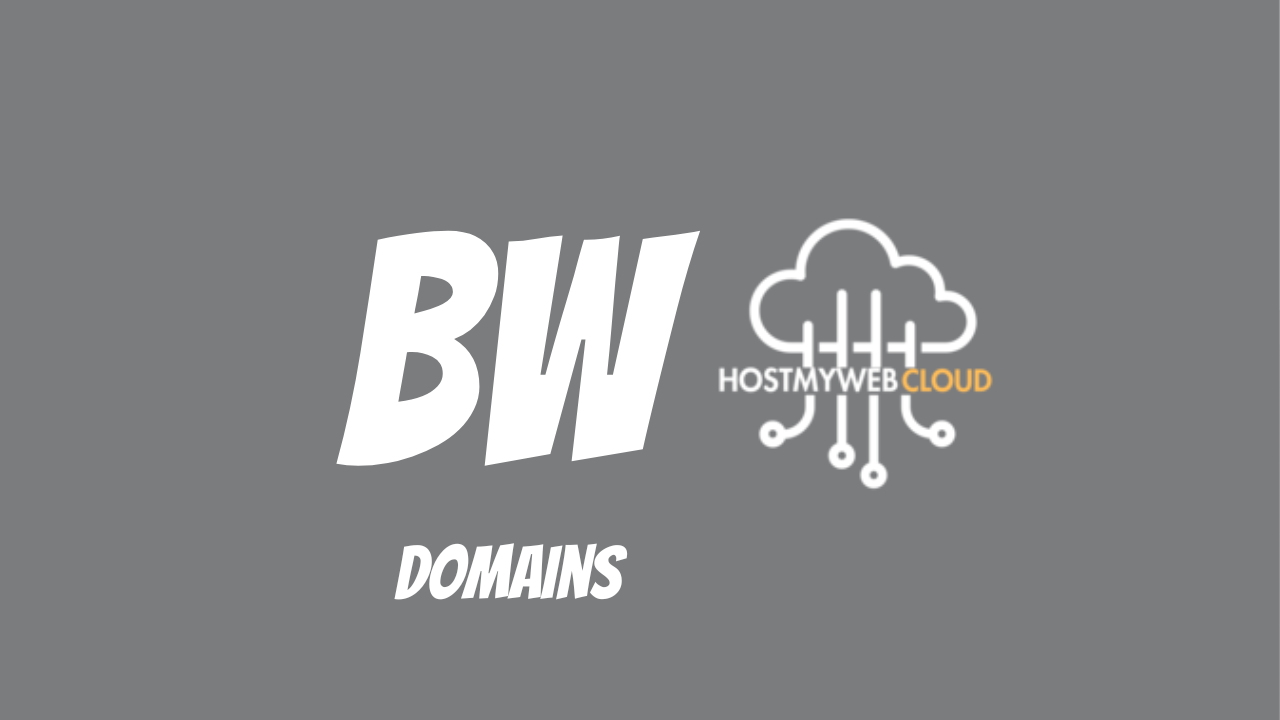.bw domains are the country-code top-level domain (ccTLD) for Botswana. The .bw domain is used primarily by individuals, businesses, and organizations operating in or associated with Botswana.
Key Information About .bw Domains:
- Managed By: The Botswana Communications Regulatory Authority (BOCRA) is the official registry for .bw domains.
- Available Suffixes: The main domain suffix is .bw, but other second-level domains include:\
- .co.bw: For commercial entities (businesses).\
- .org.bw: For non-profit organizations.\
- .gov.bw: For government institutions.\
- .ac.bw: For academic and educational institutions.\
- Eligibility: Individuals, businesses, and entities located in or connected to Botswana can register a .bw domain.\
- Usage: A .bw domain provides credibility for organizations operating within Botswana, especially for businesses targeting local markets.
Benefits of a .bw Domain:
- Enhances local visibility and trust in Botswana.\
- Suitable for businesses and organizations catering to a Botswanan audience.\
- Provides a professional web presence for local entities.
If you are targeting Botswana, a .bw domain name can significantly improve your brand’s regional recognition and authenticity.
Here’s a comprehensive guide for managing .bw domains with HostMyWebCloud. Let me know if you’d like this added to your document or tailored further.
Managing .BW Domains with HostMyWebCloud
1. Register a .BW Domain
To register a .bw domain with HostMyWebCloud:
- Visit our Domain Registration page.
- Use the domain search tool to check availability for your desired .bw domain (e.g.,
example.co.bw). - Add the domain to your cart.
- Complete the checkout process by providing billing and contact details.
- Make the required payment.
- Upon confirmation, your domain will be registered, and you’ll receive a registration email.
2. Transfer a .BW Domain
To transfer an existing .bw domain to HostMyWebCloud:
- Unlock the domain from your current registrar.
- Obtain the EPP/Auth Code (transfer authorization code) from your current registrar.
- Go to our Domain Transfer section.
- Enter the domain name and EPP/Auth Code.
- Confirm your details and complete the transfer request.
- Approve the transfer request through the email sent to your registered domain contact.
Transfers typically take 5–7 days to complete, depending on your current registrar.
3. Park a .BW Domain
Domain parking reserves your domain for later use. To park a .bw domain:
- Register or transfer your domain to HostMyWebCloud.
- Log in to your Client Dashboard.
- Navigate to Domain Management > Park Domain.
- Select the domain you want to park.
- Use our default parking page or upload a custom placeholder.
This prevents others from registering your domain while you decide on its use.
4. Manage Your .BW Domain
HostMyWebCloud’s control panel makes domain management easy:
- Log in to your HostMyWebCloud Dashboard.
- Go to Domain Management.
- You can:
- Update WHOIS contact information.
- Enable or disable Domain Privacy Protection (where supported).
- Modify DNS settings or update name servers.
- Monitor your domain’s expiration date and renew it.
5. Redeem an Expired .BW Domain
If your .bw domain expires, you can still recover it during the redemption grace period:
- Log in to your account and go to Expired Domains.
- Select the domain and initiate the Domain Redemption process.
- Pay the applicable redemption fee to reactivate your domain.
Note: Redemption fees may apply, and grace periods are limited, so act quickly to avoid domain loss.
6. Point a .BW Domain to Your Hosting
To point your .bw domain to your website or hosting server:
- Log in to your HostMyWebCloud account.
- Go to DNS Management.
- Update the following settings:
- Name Servers: Use HostMyWebCloud’s default name servers or any custom ones provided by your hosting provider.
- A Records/CNAME: Point the domain to your hosting account’s IP address.
- Save changes and allow up to 24–48 hours for full DNS propagation.
Need Help?
If you require assistance with your .bw domain, our support team is available:
- Email: [Insert Support Email]
- Phone: [Insert Support Phone Number]
- Live Chat: Accessible via our website.
Or Open a ticket here! 🚀