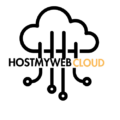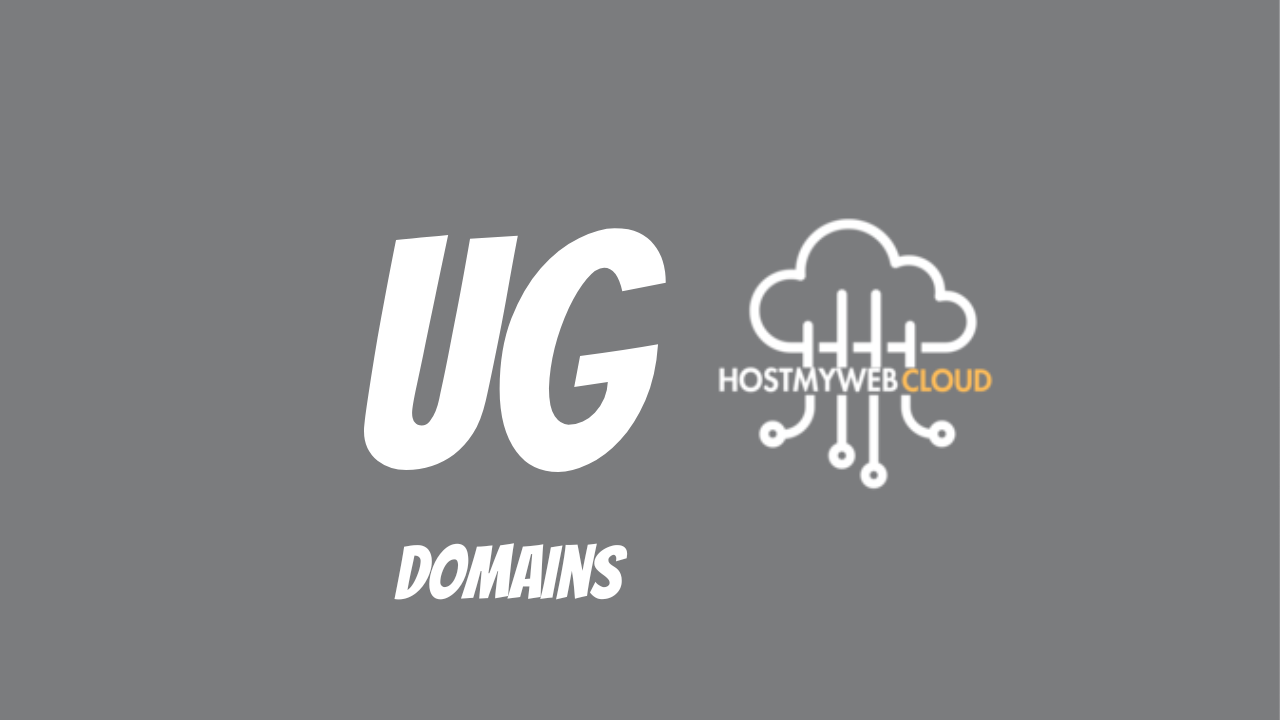.mz domains are the official country code top-level domains (ccTLD) for Mozambique. They are ideal for individuals, businesses, and organizations looking to establish a strong digital presence in Mozambique or target audiences in the region.
Benefits of a .mz Domain
- Local Branding: Tailor your brand identity to Mozambique.
- SEO Boost: Gain visibility in local search engine results for Mozambican users.
- Availability: Higher chances of securing your desired domain compared to crowded global extensions like .com or .net.
- Trust: Local customers often trust websites using country-specific domains.
How to Register a .mz Domain on HostMyWebCloud
Registering a .mz domain is a quick and straightforward process:
- Search for Your Domain:
- Visit the HostMyWebCloud website.
- Use the domain search tool to check if your desired .mz domain is available (e.g.,
mybrand.mz).
- Select and Add to Cart:
- If the domain is available, add it to your cart.
- If not, consider alternatives like .co.mz, .org.mz, or similar names.
- Enter Your Details:
- Fill in your registration details (name, address, and contact information).
- Choose Hosting (Optional):
- You can bundle your domain with a hosting plan to launch a website immediately.
- Make Payment:
- Complete your payment securely using the preferred method.
- Confirmation:
- Once payment is confirmed, your .mz domain will be registered and ready for use.
How to Transfer a .mz Domain to HostMyWebCloud
Already have a .mz domain with another provider? Here’s how to transfer it:
- Unlock Your Domain:
- Log in to your current domain registrar and unlock the domain for transfer.
- Get the EPP/Auth Code:
- Request the EPP/Auth Code (authorization code) for your .mz domain.
- Initiate Transfer:
- Go to the Domain Transfer section on HostMyWebCloud’s website.
- Enter your domain name and the EPP/Auth Code.
- Approve Transfer Request:
- Confirm the transfer email sent to your registered email address.
- Wait for Completion:
- Transfers usually take 5–7 days. HostMyWebCloud will notify you once the transfer is complete.
Tip: Ensure the domain has been registered for at least 60 days and is not close to expiration.
How to Park a .mz Domain on HostMyWebCloud
Domain parking is perfect if you’re not ready to launch a website but want to secure your domain:
- Log in to HostMyWebCloud:
- Access your account dashboard.
- Select Your Domain:
- Navigate to the Domain Management section and choose the .mz domain you want to park.
- Enable Parking:
- Select the “Park Domain” option. HostMyWebCloud will display a default “Coming Soon” or “Parked” page.
- Save Changes:
- Your domain is now parked until you decide to use it.
How to Point a .mz Domain to Hosting or a Website
Pointing your .mz domain allows you to connect it to a hosting service or website:
- Log in to Your Dashboard:
- Access your HostMyWebCloud account.
- Locate DNS Management:
- Find the DNS settings for your .mz domain.
- Update Nameservers:
- Replace the existing nameservers with HostMyWebCloud’s hosting nameservers (e.g.,
ns1.hostmywebcloud.comandns2.hostmywebcloud.com).
- Replace the existing nameservers with HostMyWebCloud’s hosting nameservers (e.g.,
- Save Changes:
- DNS changes take 24–48 hours to propagate globally.
- Verify Connection:
- Once propagated, your domain will successfully point to the website or hosting platform.
How to Redeem an Expired .mz Domain
If your .mz domain expires, you can still redeem it within the redemption period:
- Check Domain Status:
- Log in to your HostMyWebCloud dashboard and check the status of your expired .mz domain.
- Initiate Redemption:
- Go to the Domain Renewal section.
- Select the expired domain and initiate the redemption process.
- Pay the Redemption Fee:
- A redemption fee applies as the domain is now in the grace/recovery period.
- Reactivate Your Domain:
- Once payment is processed, your domain will be restored.
Important: Redeeming an expired domain can be costly, so renew it on time to avoid extra charges.
How to Auction a .mz Domain on HostMyWebCloud
If you own a premium or valuable .mz domain, you can list it for auction to attract buyers:
- Access the Auction Platform:
- Log in to your HostMyWebCloud account and navigate to the Domain Auction section.
- List Your Domain:
- Select the .mz domain you want to auction.
- Set the starting bid, reserve price, and the auction duration.
- Promote Your Auction:
- Share the auction link via social media, email, and networks to increase visibility.
- Track Bids:
- Monitor the bids and auction status from your dashboard.
- Complete the Sale:
- At the end of the auction, HostMyWebCloud will facilitate the ownership transfer and payment.
- Receive Payment:
- Once the sale is finalized, you’ll receive your funds securely.
Conclusion
Managing .mz domains—whether you want to register, transfer, park, point, redeem, or auction—is seamless with HostMyWebCloud. Their user-friendly platform simplifies every step, making it easy to build your online presence in Mozambique or sell valuable domains.
Ready to get started? Visit HostMyWebCloud today to secure or manage your .mz domain!
Or open a ticket! 🚀