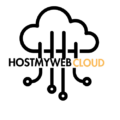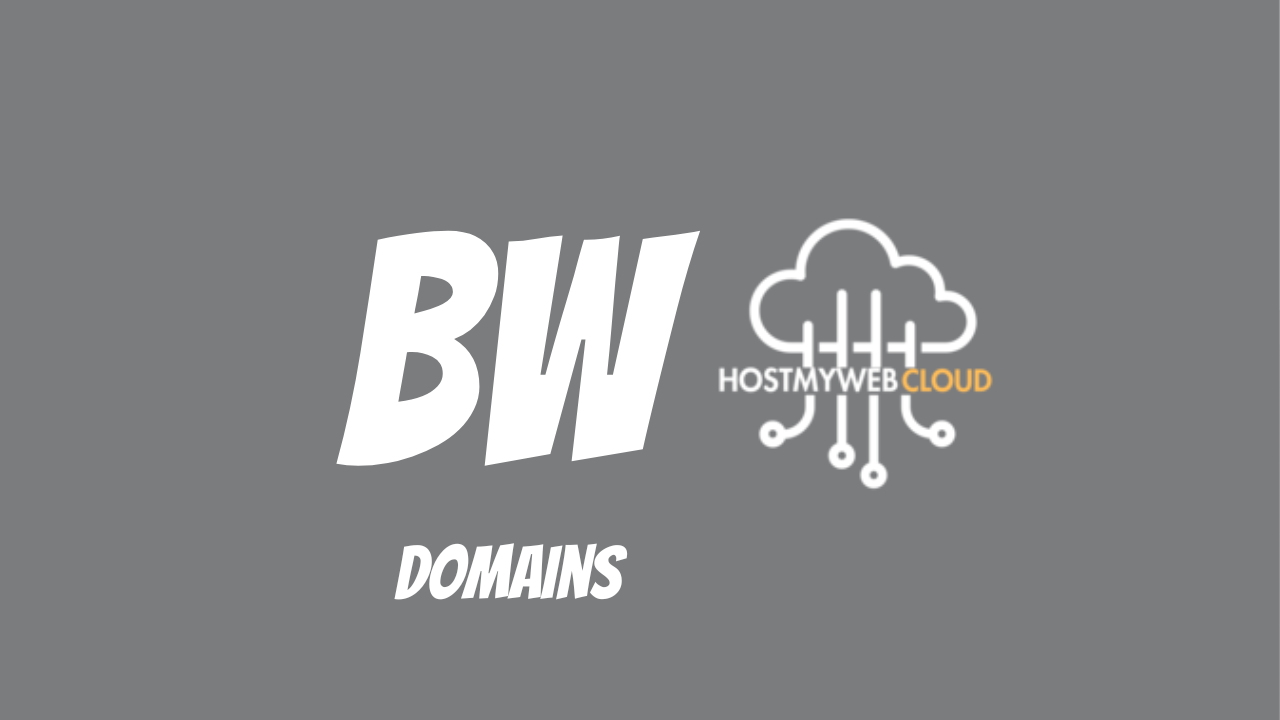A .za domain is the country-code top-level domain (ccTLD) for South Africa. The “za” comes from the Dutch name for South Africa, “Zuid-Afrika”, which was historically used when the ccTLD was established.
Key Points About .za Domains:
- Managed By: The .za Domain Name Authority (ZADNA) oversees the administration of .za domains.
- Second-Level Domains: Unlike many ccTLDs, .za operates primarily through second-level domains (SLDs). Examples include:\n – .co.za: For commercial entities\n – .org.za: For non-profit organizations\n – .gov.za: For government entities\n – .ac.za: For academic and educational institutions\n3. Registration: Registration of .za domains is managed through accredited registrars under specific rules for each second-level domain.\n4. Usage: It is widely used by businesses, organizations, and individuals in South Africa.
If you’re targeting South African users or businesses, a .za domain—especially a .co.za—is a great choice for regional credibility.
Here’s a guide to register, transfer, park, manage, redeem, and point .za domains with HostMyWebCloud. If you’d like this included in your existing document, let me know where you’d like it placed or if you prefer a new section!
Managing .ZA Domains with HostMyWebCloud
1. Register a .ZA Domain
To register a .za domain, follow these steps:
- Visit our domain registration page on HostMyWebCloud.Com.
- Search for your desired .za domain (e.g.,
example.co.za). - Add the domain to your cart and proceed to checkout.
- Provide required details, such as your name, contact information, and billing details.
- Complete the payment.
- Once confirmed, your domain will be registered, and you’ll receive a confirmation email.
2. Transfer a .ZA Domain
Transferring an existing .za domain to HostMyWebCloud is simple:
- Unlock your current domain with your existing registrar.
- Obtain the EPP/Auth Code (transfer code) from your current registrar.
- Visit HostMyWebCloud’s Domain Transfer page.
- Enter your domain name and EPP/Auth Code.
- Complete the checkout and verify the transfer request.
- Approve the transfer via the email confirmation sent to your domain’s admin contact.
Transfers typically take 5–7 business days to complete.
3. Park a .ZA Domain
Domain parking allows you to reserve a domain for later use.
- Register or transfer your domain to HostMyWebCloud.
- Log in to your HostMyWebCloud account.
- Navigate to Domain Management > Park Domain.
- Select the domain you wish to park.
- Use our default parking page or customize your placeholder page.
This ensures no one else can claim the domain while you decide on its use.
4. Manage Your .ZA Domain
With HostMyWebCloud’s control panel, managing your domain is hassle-free:
- Log in to your account dashboard.
- Navigate to Domain Management.
- From here, you can:
- Update WHOIS contact details.
- Enable or disable Domain Privacy Protection.
- Configure DNS settings or name servers.
- Renew your domain before expiration.
5. Redeem an Expired .ZA Domain
If your .za domain expires, you may still recover it during the redemption grace period:
- Log in to your HostMyWebCloud account.
- Go to Domain Management > Expired Domains.
- Select the domain and choose Renew/Restore.
- Pay the redemption fee to reactivate the domain.
Note: Redemption grace periods and fees may vary. Act promptly to avoid domain loss.
6. Point a .ZA Domain to Your Hosting Service
To link your .za domain to your website or hosting service:
- Log in to your HostMyWebCloud account.
- Navigate to DNS Management.
- Update the following settings:
- Name Servers: Use HostMyWebCloud’s default name servers or custom name servers provided by your hosting provider.
- A Records/CNAME: Point the domain to your hosting server’s IP address.
- Save changes and allow up to 24–48 hours for DNS propagation.
Need Help?
If you encounter any issues or need assistance, contact HostMyWebCloud support via:
- Email: support@hostmywebcloud.com
- Phone: +27115685170
- Live Chat: Available on our website.
Or Open a Ticket here! 🚀