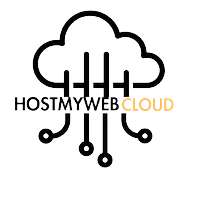A domain is a unique identifier used to access websites or services on the internet. In the context of the internet, a domain refers to the human-readable address that points to a website, such as example.com. Domains make it easier for users to find websites and services without needing to remember complex IP addresses.
Types of Domains
-
Domain Name System (DNS)
- The Domain Name System is a hierarchical system that maps human-readable domain names to IP addresses, which are used by computers to identify each other on the internet.
-
Top-Level Domains (TLDs)
- The TLD is the last segment of a domain name (after the last dot). Common examples include:
- .com – Commercial websites
- .org – Organizations
- .net – Network services
- .edu – Educational institutions
- .gov – Government websites
- .co – Country code for Colombia, but used globally as a short form for "company"
- Country Code TLDs (ccTLDs), such as .uk (United Kingdom), .za (South Africa) or .ca (Canada).
- The TLD is the last segment of a domain name (after the last dot). Common examples include:
-
Second-Level Domains (SLDs)
- The SLD is the part of the domain name directly before the TLD. For example, in example.com, "example" is the second-level domain. SLDs are typically the names chosen by organizations or individuals registering their domain.
-
Subdomains
- Subdomains are extensions of the main domain name. They are used to organize different sections or services within a website. For example:
- blog.example.com – A blog section of a website.
- store.example.com – An online store.
- Subdomains are part of the DNS hierarchy and can help with specific organizational tasks.
- Subdomains are extensions of the main domain name. They are used to organize different sections or services within a website. For example:
How Domains Work
-
Domain Registration
- To obtain a domain name, you need to register it through a domain registrar. Registrars are accredited organizations that manage the reservation of domain names. Popular registrars include GoDaddy, Namecheap, and Google Domains.
-
Domain Name System (DNS) Resolution
- When you enter a domain name in your browser (e.g., example.com), the DNS system translates it into an IP address (e.g., 192.0.2.1) that directs your request to the correct server hosting the website.
-
DNS Records
- DNS records are used to define how domain names are connected to specific services or resources. Common types of DNS records include:
- A Record: Maps a domain to an IP address.
- MX Record: Directs email traffic for the domain to a mail server.
- CNAME Record: Points a subdomain to another domain name (used for redirection).
- TXT Record: Provides text-based information associated with a domain, often used for verification (e.g., email verification).
- DNS records are used to define how domain names are connected to specific services or resources. Common types of DNS records include:
-
Domain Name Hosting
- Once a domain is registered, you need to host your domain. This can be done through domain hosting services, which provide the necessary infrastructure to ensure the domain is available and accessible via the internet. Many web hosting providers, such as HostMyWebCloud, offer domain registration and hosting services together.
Importance of Domains
-
Brand Identity
- A domain name is often part of a company’s brand identity, making it easier for customers to find their website and remember their business. A well-chosen domain name can help establish credibility and improve online presence.
-
Search Engine Optimization (SEO)
- The domain name can impact your SEO efforts, though it is not a major ranking factor. Keywords in the domain may give a slight boost in search engine rankings, especially when relevant to the business.
-
Trust and Credibility
- A custom domain gives your website a professional appearance, whereas free subdomains (e.g., yourcompany.provider.com) can make your business look less legitimate.
-
Access to Services
- Owning a domain gives you control over email services, website management, and the ability to create multiple subdomains for various purposes (such as support, blog, or store sections).
-
Online Presence
- A domain is fundamental for having a website and establishing an online presence. It allows businesses and individuals to create a central hub that can be accessed by users worldwide.
How to Register a Domain
-
Choose a Domain Name:
Select a domain name that represents your business, brand, or project. It should be short, memorable, and easy to spell. -
Check Availability:
Use a domain registrar or domain search tool to check if your desired domain name is available. If the name is already taken, you may need to choose a different one or try purchasing it from the current owner. -
Select a Domain Extension:
Choose the appropriate TLD (e.g., .com, .org, .net, etc.). Consider your business type, target audience, and geography when selecting a TLD. -
Register the Domain:
Once you’ve selected an available domain, you can register it with a domain registrar. You will need to provide your contact details and payment information to complete the registration. -
Connect Domain to Hosting:
After registration, you will need to connect your domain to your web hosting provider, where your website or application is hosted. This is done by setting the correct DNS records.
Domain Management
-
Renewal:
Domain names are registered for a specific period (typically 1-10 years). It’s important to renew the domain before it expires to avoid losing it. -
DNS Settings:
You may need to update or modify your DNS settings to ensure that your domain points to the correct web server, email server, or other online resources. -
Transfer:
If you want to change domain registrars, you can transfer your domain to another provider. This involves unlocking the domain and obtaining an authorization code.
Conclusion
A domain is a critical part of establishing an online presence, as it serves as the address for websites, email services, and other digital resources. By registering a domain and managing it properly, individuals and businesses can create a strong online identity, improve accessibility, and enhance communication through custom email addresses and web pages.