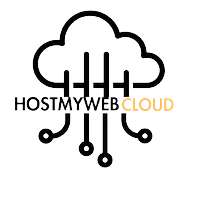Domain transfer is the process of transferring the ownership of a domain name from one domain registrar to another. This means that the management and control of the domain will shift from the current registrar (the company where you initially registered the domain) to a new one of your choosing. A domain transfer doesn't change the actual ownership of the domain name; it simply moves the domain registration to a different registrar.
Key Aspects of Domain Transfer:
-
Why Transfer a Domain?
- Better Pricing or Services: You might find a registrar that offers better pricing, features, or customer support.
- Consolidation of Domains: If you have multiple domains registered with different registrars, you might want to transfer them to one registrar for easier management.
- Improved Features: A new registrar might offer better management tools, improved security features, or a more user-friendly interface.
- Improved Customer Support: Some registrars may provide better customer service, helping you resolve issues more quickly.
-
Domain Transfer Process The domain transfer process involves several steps. Here's an overview of how it typically works:
-
Unlock the Domain:
- Domains are usually locked by default to prevent unauthorized transfers. Before initiating a transfer, you must unlock the domain with the current registrar to allow it to be transferred to another registrar.
-
Obtain Authorization Code (EPP Code):
- Most registrars require an Authorization Code (also known as an EPP code or transfer key) to authenticate the domain transfer. This is a unique code sent to the domain's administrative email address. You'll need to provide this code when initiating the transfer with the new registrar.
-
Choose a New Registrar:
- Select the registrar to which you want to transfer the domain. Ensure the new registrar is accredited by the Internet Corporation for Assigned Names and Numbers (ICANN) or the relevant registry body for your domain's TLD (Top-Level Domain).
-
Initiate the Transfer with the New Registrar:
- Go to the new registrar’s website and request the transfer. You’ll typically need to provide the domain name and the authorization code you obtained from your current registrar. You may also need to verify your contact information and confirm the transfer request.
-
Approve the Transfer:
- Once the transfer request is made, you’ll receive an email confirmation from your current registrar asking if you approve the transfer. Confirm the transfer by following the instructions in the email. If you do not approve, the transfer will not proceed.
-
Wait for Transfer Completion:
- The transfer process can take anywhere from a few hours to several days, depending on the registrars involved. Typically, it takes about 5-7 days for the transfer to be completed, but some registrars may complete the process faster.
-
Confirm the Transfer:
- Once the transfer is completed, the domain will be under the control of the new registrar. You should receive a confirmation from the new registrar, and you can verify the transfer by checking the domain's WHOIS information.
-
-
Important Considerations
-
Transfer Locks: Domains are usually locked for 60 days after a transfer to prevent unauthorized transfers. You cannot transfer a domain if it has been registered or transferred within the last 60 days, per ICANN rules.
-
Domain Expiry: Ensure that your domain is not close to expiring. A domain transfer should typically be done well before the domain's expiration date. If your domain expires during the transfer process, it could cause delays, and you may risk losing the domain.
-
Domain Privacy: If you use WHOIS privacy or domain privacy services with your current registrar, you may need to temporarily disable this service to complete the transfer, as the authorization code must match the publicly available information.
-
Transfer Fees: Some registrars charge a transfer fee, which can vary depending on the registrar and TLD. Often, this fee includes domain renewal for an additional year, extending the registration period.
-
DNS Settings: When transferring a domain, your DNS settings (which control how your domain connects to your website, email, etc.) should stay the same. However, it’s important to verify your DNS settings after the transfer to ensure that everything is correctly configured, especially if you're using custom DNS records.
-
Timing: Timing is crucial during the transfer process. Make sure you start the transfer well in advance of any renewals or expiration dates to avoid service disruptions.
-
-
Why Should You Avoid Transferring During Certain Periods?
- Domain Expiration: Avoid transferring a domain when it's near its expiration date. It’s best to transfer it at least a month before it expires.
- Active Registrations: Avoid transferring domains when they are actively being used for important services (like email or web hosting) unless you are sure you’ve updated the necessary DNS records.
-
Post-Transfer Actions
- Once the domain is successfully transferred, you may need to update certain settings:
- DNS Configuration: Ensure that your DNS settings are correct, especially if you are using custom servers for web hosting or email services.
- Renewal: Double-check that your domain's renewal is set up with the new registrar to avoid expiration.
- Once the domain is successfully transferred, you may need to update certain settings:
Advantages of Domain Transfer
- Better Pricing and Value: You can potentially save money on registration fees and renewals by transferring your domain to a registrar with better rates.
- Consolidated Domain Management: If you have multiple domains with different registrars, transferring them to one registrar can make it easier to manage all your domains in one place.
- Improved Support: If you are dissatisfied with your current registrar's customer support, transferring to a registrar with better support services can improve your experience.
- Advanced Features: Some registrars offer additional features like improved security, better DNS management tools, or easier domain management, which may be beneficial to your business or personal use.
Conclusion
Domain transfer allows you to move your domain from one registrar to another. It's a simple process but requires careful attention to detail, such as unlocking your domain, obtaining the authorization code, and ensuring your DNS settings are maintained. You should initiate domain transfers well before the expiration date to avoid any complications. After the transfer is complete, you gain control over your domain with the new registrar, potentially benefiting from better pricing, services, and support.