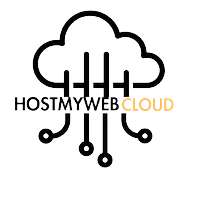A .org.za domain is a second-level domain (SLD) under South Africa's .za country-code top-level domain (ccTLD). It is primarily used by non-profit organizations, NGOs, charities, and other organizations operating in or serving South Africa.
Here’s a detailed guide on registering, transferring, managing, and renewing a .org.za domain:
1. Registering a .org.za Domain
- Eligibility: Designed for non-profits and similar organizations, but there are no strict requirements unless specified by the registrar.
- Steps:
- Check Availability:
- Use a domain registrar's search tool to check if the desired .org.za domain is available.
- Choose a Registrar:
- Select a ZACR-accredited registrar offering .org.za domains (e.g., Afrihost, Hetzner, or other South African registrars).
- Provide Details:
- Submit your contact details (organization name, email, address, etc.).
- In some cases, registrars may request proof of the organization’s status (e.g., NPO registration or supporting documents).
- Complete Payment:
- Pay the registration fee. Prices vary but are generally affordable.
- Confirmation:
- Once the registrar processes your registration, you’ll receive confirmation and access to manage your domain.
- Check Availability:
2. Transferring a .org.za Domain
- Requirements:
- The domain must not be locked.
- It must be active and not expired.
- Obtain the EPP/auth code from the current registrar.
- Steps:
- Request the EPP/auth code from the current registrar.
- Select the new registrar and initiate the transfer process on their platform.
- Enter the EPP/auth code when prompted.
- Confirm the transfer via email if required.
- The transfer is typically completed within a few days.
3. Managing a .org.za Domain
- DNS Management:
- Configure DNS settings (e.g., nameservers, A records, MX records) via your registrar’s control panel to link the domain to your hosting provider.
- WHOIS Information:
- Keep your contact information updated. Ensure the administrative, technical, and registrant details are accurate.
- Email Setup:
- Set up email addresses using your domain (e.g., info@yourorganization.org.za).
- Domain Privacy:
- Some registrars offer privacy protection to mask personal contact details in the WHOIS database.
- Security:
- Enable domain locking and two-factor authentication (2FA) for enhanced security.
4. Renewing a .org.za Domain
- Renewal Period:
- .org.za domains are usually registered for 1 year but can be renewed for multiple years.
- Grace Period:
- If a .org.za domain expires, there’s typically a 30-day grace period for renewal without penalties.
- After the grace period, the domain may enter a redemption phase, where additional fees apply.
- Steps:
- Log in to your registrar’s account.
- Select the .org.za domain for renewal.
- Choose the renewal period (e.g., 1-10 years).
- Pay the renewal fee.
Key Considerations
- Purpose Alignment: While there may not be strict enforcement, .org.za domains are generally intended for non-profits. Choosing this SLD signals your organization's mission.
- Pricing: Fees for registration, transfer, and renewal vary by registrar, so compare options.
- Support: Choose a registrar with reliable customer support to assist with technical or administrative queries.
Would you like recommendations for a registrar or help with a specific .org.za domain process?