To register a domain name, follow these steps:
- Choose a domain registrar: There are numerous domain registrars available, such as GoDaddy, Namecheap, Google Domains, and others. Compare prices, features, and customer reviews to select the registrar that best fits your needs.
- Search for your desired domain: Use the registrar’s search tool to check the availability of your desired domain name. If it’s available, great! If not, you may need to try different variations or consider using a different top-level domain (TLD).
- Select your domain: Once you’ve found an available domain name, add it to your cart and proceed to the checkout.
- Provide your contact information: During the registration process, you’ll need to provide your contact information, including your name, email address, physical address, and phone number. This information will be associated with the domain registration and will be publicly available in the WHOIS database unless you opt for privacy protection.
- Choose your registration period: Decide how long you want to register the domain for. Most registrars offer registration periods ranging from one to ten years. Select the registration period that suits your needs.
- Review and confirm your order: Before completing the registration, review your order to ensure that all the details are correct, including the domain name, registration period, and contact information.
- Complete payment: Provide payment information and complete the payment process to finalize the domain registration.
- Verify your email address: Some registrars may require you to verify your email address before they activate the domain registration. Check your email for any verification messages and follow the instructions provided.
- Set up DNS and other services (optional): After registering your domain, you may want to set up DNS (Domain Name System) settings to point your domain to a website or other online services. You can usually do this through your registrar’s control panel.
- Consider domain privacy protection (optional): If you’re concerned about your contact information being publicly available, consider purchasing domain privacy protection. This service replaces your personal information in the WHOIS database with generic registrar contact details.
Once you’ve completed these steps, your domain will be registered, and you’ll have full control over it through your registrar’s control panel. Keep in mind that domain registrations are typically renewable on an annual basis, so be sure to renew your registration before it expires to avoid losing control of your domain.
Discover more from
Subscribe to get the latest posts to your email.