Web applications are software programs or applications that run on web servers and are accessed by users over the internet through web browsers. Unlike traditional desktop applications, web applications do not need to be installed on users’ devices and can be accessed from any device with an internet connection and a compatible web browser.
Here’s how web applications work:
- Development: Web applications are developed using web development technologies such as HTML, CSS, JavaScript, and backend programming languages like PHP, Python, Ruby, or Node.js. Developers write code to create the user interface, implement functionality, and connect to databases or other backend systems.
- Hosting: Once developed, web applications are hosted on web servers that are connected to the internet. These servers store the application files and databases and serve them to users’ browsers when they access the application through a web address (URL).
- Access: Users access web applications by entering the application’s URL into their web browser’s address bar or clicking on a link. The web browser sends a request to the web server hosting the application, which processes the request, retrieves the necessary files and data, and sends them back to the user’s browser.
- User Interaction: Users interact with web applications through the user interface provided by the application. This may involve filling out forms, clicking on buttons or links, uploading files, or performing other actions to input data or trigger specific functionalities within the application.
- Data Processing: Web applications process user input and data on the server-side, using backend logic and algorithms to perform various operations such as data validation, authentication, authorization, and business logic processing. The results are then sent back to the user’s browser for display or further interaction.
Why must you have web applications for your website:
- Accessibility: Web applications provide universal access to users regardless of their device or operating system. Since they are accessed through web browsers, users can access web applications from desktop computers, laptops, tablets, and smartphones, making them highly accessible and convenient.
- Scalability: Web applications can easily scale to accommodate growing user bases and increasing traffic demands. By leveraging cloud hosting services and scalable infrastructure, web applications can handle spikes in traffic and maintain performance and reliability even during peak usage periods.
- Cross-Platform Compatibility: Web applications are compatible with multiple platforms and browsers, allowing them to reach a broader audience. Whether users are using Windows, macOS, Linux, iOS, Android, or other operating systems, they can access the web application seamlessly from their preferred device and browser.
- Centralized Updates and Maintenance: Web applications enable centralized updates and maintenance, as changes can be implemented on the server-side without requiring updates to be installed on users’ devices. This simplifies the maintenance process and ensures that all users have access to the latest version of the application.
What can IT managers, CIOs, and CTOs learn about web applications for their respective companies:
- Technology Selection: IT leaders should evaluate and select appropriate web development technologies and frameworks for building web applications that meet the company’s business requirements and objectives. This involves considering factors such as scalability, performance, security, and ease of maintenance.
- Security Considerations: IT managers, CIOs, and CTOs should prioritize security when developing and deploying web applications to protect against cyber threats and vulnerabilities. This includes implementing security best practices such as encryption, authentication, authorization, input validation, and regular security audits to mitigate risks.
- Performance Optimization: IT leaders should optimize the performance of web applications to ensure fast loading times, responsive user interfaces, and seamless user experiences. This involves optimizing code, minimizing HTTP requests, caching resources, and leveraging content delivery networks (CDNs) to improve performance and reliability.
- User Experience Enhancement: IT managers should focus on enhancing the user experience (UX) of web applications to improve user engagement and satisfaction. This includes designing intuitive user interfaces, optimizing navigation flows, and incorporating feedback mechanisms to gather user input and improve usability.
In summary, web applications are essential for providing universal access, scalability, cross-platform compatibility, and centralized maintenance for businesses looking to deliver interactive and dynamic experiences to users over the internet. IT managers, CIOs, and CTOs can play a critical role in selecting, securing, optimizing, and enhancing web applications to support their company’s strategic objectives and deliver value to users.
Discover more from
Subscribe to get the latest posts to your email.