WordPress hosting in South Africa refers to web hosting services specifically optimized for WordPress websites and tailored to the needs of users and businesses in the South African market. These hosting services typically include features and resources optimized for WordPress, such as one-click WordPress installations, automatic updates, enhanced security measures, and expert WordPress support.
ExcellentBased on 13 reviews Yolly Chaz2024-04-22Attention to detail. Keep you informed and they do a thorough job. We at Youlander Jele Attorneys are very pleased with HostMyWebCloud. We definitely recommend them.Vicky Baloyi2024-04-17Happy as i am and very impressed with the service try it and be like meShihluke Wisani2024-04-11The most impressive service. I got my website and domain within 24 hours and they assisted me kindly and patiently. I highly recommend.Ronaldo Lambani2023-11-12Accurate office addressGiven Mulaudzi2023-10-27Very good companyNoel Shirinda2023-10-27nyiko novela2023-10-26Sarah Kekana2023-10-13Quick domain registrationsHoender Poacher2023-10-13great services
Yolly Chaz2024-04-22Attention to detail. Keep you informed and they do a thorough job. We at Youlander Jele Attorneys are very pleased with HostMyWebCloud. We definitely recommend them.Vicky Baloyi2024-04-17Happy as i am and very impressed with the service try it and be like meShihluke Wisani2024-04-11The most impressive service. I got my website and domain within 24 hours and they assisted me kindly and patiently. I highly recommend.Ronaldo Lambani2023-11-12Accurate office addressGiven Mulaudzi2023-10-27Very good companyNoel Shirinda2023-10-27nyiko novela2023-10-26Sarah Kekana2023-10-13Quick domain registrationsHoender Poacher2023-10-13great services
Here’s how WordPress hosting in South Africa works:
- Specialized Infrastructure: WordPress hosting providers in South Africa maintain specialized infrastructure optimized for hosting WordPress websites. This infrastructure may include servers configured with caching mechanisms, PHP optimization, and other performance-enhancing technologies to ensure fast loading speeds and reliable performance for WordPress sites.
- WordPress-specific Features: WordPress hosting plans often come with WordPress-specific features and tools designed to simplify website management and optimization. These may include one-click WordPress installations, automatic updates for WordPress core, themes, and plugins, staging environments for testing changes before deploying them to live sites, and built-in security measures to protect against common WordPress vulnerabilities.
- Expert Support: WordPress hosting providers in South Africa typically offer expert support from knowledgeable WordPress professionals who can assist with technical issues, troubleshooting, and optimization recommendations. This ensures that website owners have access to the assistance they need to keep their WordPress sites running smoothly and securely.
- Local Data Centers: Many WordPress hosting providers in South Africa operate data centers located within the country or region, offering low-latency hosting solutions for South African websites and businesses. Hosting websites on servers located closer to their target audience can improve website performance and load times, providing a better user experience for visitors.
- Scalability and Flexibility: WordPress hosting plans in South Africa often offer scalability and flexibility to accommodate the changing needs of websites and businesses. This may include options to easily upgrade or downgrade hosting plans, add additional resources such as storage and bandwidth, and customize server configurations to meet specific requirements.
Why must you have WordPress hosting in South Africa for your website:
- Local Expertise and Support: WordPress hosting providers in South Africa offer local expertise and support tailored to the needs of users and businesses in the region. Having access to knowledgeable support teams familiar with the local market can provide peace of mind and ensure prompt resolution of technical issues and challenges.
- Improved Performance and Load Times: Hosting your WordPress website in South Africa can improve performance and load times for visitors located in the region. By hosting your website on servers located closer to your target audience, you can reduce latency and deliver a faster, more responsive user experience.
- Compliance with Data Protection Regulations: Hosting your website in South Africa ensures compliance with local data protection regulations and privacy laws, such as the Protection of Personal Information Act (POPIA). This can help mitigate legal risks and ensure that your website’s data handling practices align with regulatory requirements.
- Enhanced Security Measures: WordPress hosting providers in South Africa typically implement enhanced security measures and protocols to protect WordPress websites from cyber threats and vulnerabilities. This includes measures such as firewalls, malware scanning, DDoS protection, and regular security audits to safeguard against unauthorized access and data breaches.
What IT managers, CIOs, and CTOs can learn about WordPress hosting in South Africa for their respective companies:
- Strategic Alignment: IT leaders should understand the strategic importance of choosing the right WordPress hosting provider and plan for their company’s website. This involves aligning hosting requirements with business goals and objectives, considering factors such as performance, scalability, security, and compliance.
- Vendor Evaluation and Selection: IT leaders should conduct thorough vendor evaluation and selection processes when choosing a WordPress hosting provider in South Africa. This includes assessing factors such as uptime guarantees, service level agreements (SLAs), pricing and billing models, technical support options, and reputation within the industry.
- Performance Monitoring and Optimization: IT leaders should leverage monitoring tools and analytics platforms to track the performance of their WordPress websites hosted in South Africa. This includes monitoring website uptime, load times, and user experience metrics to identify areas for improvement and optimization.
- Risk Management and Compliance: IT leaders should ensure that their company’s WordPress hosting solution in South Africa complies with relevant data protection regulations and privacy laws. This may involve implementing additional security measures, data encryption protocols, and access controls to protect sensitive information and mitigate legal risks.
In summary, WordPress hosting in South Africa offers specialized infrastructure, expert support, improved performance, and compliance benefits tailored to the needs of users and businesses in the region. IT managers, CIOs, and CTOs can leverage WordPress hosting to enhance website performance, ensure compliance with data protection regulations, and support business objectives effectively. ORDER WORDPRESS HOSTING
Understanding the Importance of Local Hosting
Local hosting refers to the practice of hosting a website or online application on servers that are physically located in the same geographic region or country as the target audience. Understanding the importance of local hosting involves recognizing the benefits it offers in terms of performance, user experience, data privacy, and compliance. Here’s why local hosting is important:
1. Improved Website Performance:
– Hosting your website locally can significantly improve its performance and loading speed for visitors within the same geographic region. With local hosting, data travels shorter distances between the server and the user’s device, resulting in reduced latency and faster page load times. This enhanced performance leads to a better user experience and higher customer satisfaction.
2. Enhanced SEO and Search Rankings:
– Search engines like Google consider website speed and performance as ranking factors in search results. Hosting your website locally can improve its search engine optimization (SEO) by providing faster loading times for users in the target region. Faster websites are more likely to rank higher in search results, leading to increased visibility, organic traffic, and engagement.
3. Data Privacy and Security:
– Local hosting helps ensure data privacy and security by keeping sensitive information within the jurisdictional boundaries of the hosting country. Hosting data locally can help businesses comply with local data protection laws and regulations, such as the European Union’s General Data Protection Regulation (GDPR) or data residency requirements in certain industries. By storing data locally, businesses can mitigate the risks of data breaches, unauthorized access, and compliance violations.
4. Compliance with Regulatory Requirements:
– Many countries and regions have specific regulations and compliance requirements governing the storage, processing, and transfer of data. Hosting data locally can help businesses comply with these regulatory requirements and avoid potential legal issues or penalties associated with data sovereignty, privacy, and residency. By choosing a local hosting provider, businesses can ensure that their data management practices align with local laws and regulations.
5. Support for Local Languages and Content:
– Hosting your website locally allows you to tailor content, language, and messaging to the preferences and cultural norms of the local audience. By serving content from servers located in the same region, you can provide a more personalized and relevant user experience, including localized content, currency, pricing, and promotions. This customization can help businesses better connect with local customers and drive engagement and conversions.
6. Reliable Technical Support and Infrastructure:
– Local hosting providers often offer better technical support, infrastructure reliability, and service quality compared to offshore or international providers. With local hosting, businesses can benefit from easier communication, faster response times, and greater accountability from the hosting provider. This ensures better uptime, performance monitoring, and troubleshooting to address any issues or concerns promptly.
In summary, local hosting offers several important advantages, including improved website performance, enhanced SEO, data privacy and security, compliance with regulatory requirements, support for local languages and content, and reliable technical support. By choosing a local hosting provider, businesses can optimize their online presence, deliver a better user experience, and ensure compliance with local laws and regulations, ultimately driving business success and growth.
When considering WordPress hosting, there are several key factors to evaluate, including features, performance, and pricing. Here’s what to consider:
1. Features:
– One-click WordPress installation: Look for hosting providers that offer easy installation of WordPress, preferably with one-click installation tools.
– WordPress-specific features: Some hosting providers offer features tailored specifically for WordPress, such as automatic updates, staging environments, caching plugins, and security enhancements.
– Scalability: Consider whether the hosting plan offers scalability options to accommodate growth, such as the ability to upgrade resources (e.g., CPU, RAM, storage) or add-ons (e.g., additional domains, email accounts).
– Security measures: Check for security features like SSL certificates, DDoS protection, firewalls, malware scanning, and regular backups to safeguard your WordPress website against security threats and data loss.
– Customer support: Evaluate the quality and availability of customer support, including response times, support channels (e.g., live chat, ticket system, phone support), and expertise in WordPress troubleshooting and optimization.
2. Performance:
– Speed and uptime: Assess the hosting provider’s performance in terms of server speed and uptime reliability. Look for guarantees of high uptime (e.g., 99.9%) and fast server response times to ensure a smooth and reliable user experience for your website visitors.
– Server infrastructure: Consider the underlying infrastructure of the hosting provider, including server hardware, data center locations, network connectivity, and caching mechanisms. Choose a provider with modern infrastructure and robust network capabilities to ensure optimal performance and reliability.
– Content Delivery Network (CDN): Some hosting providers offer integrated CDNs or support for third-party CDNs to accelerate content delivery and improve website performance, especially for global audiences.
– Caching technology: Look for hosting providers that utilize caching technologies (e.g., server-side caching, caching plugins) to optimize WordPress performance by storing static content and reducing server load.
3. Pricing:
– Cost and affordability: Compare the pricing plans of different hosting providers to find one that fits your budget and offers good value for money. Consider factors such as initial pricing, renewal rates, billing cycles (e.g., monthly, annually), and any additional fees or hidden charges.
– Discounts and promotions: Look for promotional offers, discounts, and coupon codes that may be available for new customers or long-term subscriptions. Be aware of any terms and conditions associated with promotional pricing, such as introductory rates that increase after the initial period.
– Scalability options: Evaluate the scalability options offered by the hosting provider and consider whether the pricing plans align with your expected growth trajectory. Choose a plan that allows you to scale resources or upgrade to higher-tier plans as your WordPress website grows in traffic and complexity.
By carefully considering features, performance, and pricing factors, you can choose a WordPress hosting provider that meets your specific needs and budget while ensuring optimal performance, reliability, and support for your website.
Discover more from
Subscribe to get the latest posts to your email.