Learn how to detect if your phone is tapped and address the issue. Find out what signs to look for and what to do if you suspect your phone is tapped. In today’s digital age, concerns about privacy and security are at the forefront of many people’s minds. With the widespread use of smartphones, the possibility of having your phone tapped is a real concern for individuals, businesses, and even governments. But what exactly does it mean for your phone to be tapped, how can you tell if it’s happening, and what steps can you take to address the issue? Let’s explore.
What is Phone Tapping?
Phone tapping, also known as wiretapping or phone surveillance, is the act of secretly monitoring phone conversations and communications. This can be done through various means, including the installation of surveillance software or hardware on the phone itself, intercepting signals between the phone and the network, or remotely accessing the phone’s data.
How to Notice If Your Phone Is Tapped
Detecting if your phone is being tapped requires keen observation and awareness of unusual behaviors. Here are some warning signs to watch out for:
- Unusual Background Noises: Strange noises like clicking, static, or echoes during phone calls could indicate a tapped phone.
- Battery Drain and Overheating: Surveillance software running in the background might cause your phone to drain battery quickly or overheat.
- Unexplained Data Usage: Keep an eye on your data usage. A sudden increase without corresponding activity could signal surveillance software transmitting data.
- Random Reboots and Shutdowns: If your phone restarts or shuts down unexpectedly, it might be a sign of remote interference.
- Strange Text Messages and Call Behavior: Look out for unusual text messages with random characters and strange call behavior like echoing or dropped signals.
- High Phone Bills: Surveillance might involve premium rate numbers or international calls, leading to unexpectedly high bills.
- Unexplained Account Activity: Check for unusual activity on your online accounts, such as emails being read or social media posts you didn’t make.
How to Fix a Tapped Phone
If you suspect your phone is tapped, here are steps you can take to address the issue:
- Contact Your Service Provider: Inform your service provider about your suspicions. They can help investigate and take appropriate action.
- Reset Your Phone: Consider resetting your phone to factory settings to remove any potentially malicious software.
- Use Anti-Spyware Software: Install and run anti-spyware software to detect and remove any surveillance software on your device.
- Enhance Security Measures: Strengthen your phone’s security by using strong passwords, enabling two-factor authentication, and keeping your software up to date.
- Seek Professional Help: If you’re unable to resolve the issue on your own, seek assistance from cybersecurity experts or law enforcement.
What number to dial to see if your phone is being tapped
You can check whether your calls, texts, or data are being diverted to other devices by typing Man-Machine Interface (MMI) codes into your phone. Entering MMI codes is as simple as dialing a regular phone number.
The only slight complication is that the main US mobile carriers run on different networks, meaning you’ll need to dial different numbers depending on whether you’re on a GSM network (like AT&T and T-Mobile) or a CDMA network (like Verizon and US Cellular).
There are specific MMI codes that you can dial to find out if your calls or messages are being forwarded to other numbers, but the best number to dial to see if your phone is tapped or tracked relates to all types of call and data forwarding.
Here are the numbers to dial on GSM or CDMA networks if you want to know if your phone is tapped:
GSM networks
- *#002# — Lists all call and data forwarding settings
- ##002# — Clears all call and data forwarding settings
CDMA networks
- *72 — Lists all call and data forwarding settings
- *73 — Clears all call and data forwarding settings
What to do if your phone is tapped?
If you discover your phone is tapped, you’ll need to know how to get your phone’s identification number so you can file a police report. Here’s what you do:
Dial *#06# and a 15-digit number will appear on your screen. The only difference between the networks is that GSM uses an IMEI (International Mobile Equipment Identity) number and CDMA uses an MEID (Mobile Equipment Identifier) number. They are virtually identical — the IMEI number is the full 15 digits and the MEID is the first 14 digits (just leave off the last digit).
MMI codes that show if anyone catches your unanswered calls
If you’ve been receiving one-ring calls that don’t then show up as missed calls in your call history, it’s likely a result of conditional call forwarding. This diverts your incoming calls — and any resulting voicemails — to another phone number.
To find out for sure whether someone else is receiving your unanswered calls, dial either *#61# for GSM networks or *92 for CDMA networks to list conditional call forwarding for your phone number. If a number you don’t recognize (that isn’t your voicemail) is listed, clear your settings using the ##61# reset code on GSM, or *93 on CDMA.
What about when my phone is off or out of service?
Out-of-service (OOS) conditional call forwarding diverts incoming phone calls and text messages whenever your phone is turned off, or if it’s without a network signal. To uncover OOS conditional call forwarding on GSM networks, dial *#62# and deregister unknown numbers using the ##62# reset code.
There is no universal MMI code for OOS conditional call forwarding on CDMA networks, but Verizon One Talk customers can view and modify their OSS settings by dialing **62* and following the on-screen instructions.
Conclusion
Being vigilant about the security of your phone is essential in today’s digital landscape. By knowing the warning signs of phone tapping and taking proactive steps to address any issues, you can help safeguard your privacy and protect yourself from potential surveillance. Remember, maintaining good security practices and staying informed are key to staying one step ahead of potential threats.
Discover more from
Subscribe to get the latest posts to your email.