How to Register a .co.ke Domain
|
Registering a .co.ke domain, the country code top-level domain (ccTLD) for Kenya, is an important step for businesses, organizations, and individuals looking to establish a web presence in Kenya. This guide provides a detailed, step-by-step process to secure your .co.ke domain effectively.
Step-by-Step Guide to Registering a .co.ke Domain
1. Choose a Domain Registrar
The first step in registering a .co.ke domain is selecting an accredited domain registrar. Some popular registrars for .co.ke domains include: HostMyWebCloud
These registrars often provide additional services such as web hosting, email hosting, and domain management tools.
2. Check Domain Availability
Once you have chosen a registrar, you need to check the availability of your desired domain name. Most registrars have a search tool on their website where you can enter the domain name you want to register. This tool will check if the domain is available or already taken.
3. Review Registration Requirements
Before proceeding with registration, ensure you understand the requirements and regulations:
- Local Presence: While a local presence is not strictly required for .co.ke domains, having a local contact can be beneficial for administrative purposes.
- Documentation: Generally, individual registrations do not require extensive documentation. Business registrations may require proof of business registration or other relevant documents.
- Name Restrictions: The domain name must adhere to certain naming conventions. It should not infringe on trademarks, be offensive, or violate the registrar’s terms of service.
4. Register the Domain
After confirming the availability and ensuring compliance with the requirements, you can proceed to register your domain. Here’s what you typically need to do:
- Fill Out Registration Form: Provide the necessary details such as your name, address, contact information, and, if applicable, business details.
- Submit Payment: Pay the registration fee, which varies depending on the registrar and the length of registration. Fees typically range from $10 to $50 per year.
5. Configure DNS Settings
Once your registration is complete and the domain is active, you need to configure your Domain Name System (DNS) settings. This step involves linking your domain to your web hosting service. Most registrars provide a control panel where you can manage your DNS settings, including:
- A Records: Point your domain to your web server’s IP address.
- MX Records: Set up mail exchange records if you are hosting your email on the same domain.
- CNAME Records: Create aliases for your domain.
6. Verify and Launch Your Website
After configuring your DNS settings, it may take up to 48 hours for the changes to propagate fully. Once this period is over, your domain should be live and pointing to your website. Verify that all services, such as email and web hosting, are functioning correctly.
Tips for a Successful .co.ke Domain Registration
- Plan Ahead: Have all necessary documents and information ready before you start the registration process.
- Choose a Reliable Registrar: Ensure that the registrar you choose has good customer support and a solid reputation.
- Understand Renewal Policies: Be aware of your domain’s renewal date to avoid accidental expiration.
Conclusion
Registering a .co.ke domain is a crucial step for businesses and individuals looking to establish a presence in Kenya. By following these steps and choosing the right registrar, you can secure your desired domain name and set up a successful online presence. Whether you are a local business or an international entity looking to expand into the Kenyan market, a .co.ke domain can be a valuable asset.
Discover more from
Subscribe to get the latest posts to your email.






Reviews
There are no reviews yet.