To search for flights using Google, you can follow these steps:
- Open Google: Go to www.google.com in your web browser.
- Enter your search query: Type in your flight search query into the Google search bar. For example, you can type something like “flights from New York to London” or “cheap flights to Paris”.
- View search results: Google will display a list of search results related to your query. At the top of the search results, you’ll typically see a section labeled “Flights” with various options.
- Click on the Flights tab: If you don’t see the Flights section at the top, you can click on the “Flights” tab to view flight search results specifically.
- Enter your flight details: Once you’re on the Flights tab, you can enter your departure city, destination, dates of travel, and any other relevant details such as the number of passengers.
- Browse through options: Google will display a list of available flights based on your search criteria. You can browse through the options to compare prices, airlines, and flight times.
- Refine your search: You can use filters to refine your search results based on criteria such as price range, number of stops, preferred airlines, and more.
- Select a flight: Once you’ve found a flight that meets your needs, you can click on it to view more details and proceed with booking through the airline’s website or a third-party booking site.
Keep in mind that Google’s flight search feature aggregates flight information from various airlines and booking websites, but it doesn’t actually sell tickets directly. Therefore, you’ll typically be directed to the airline’s website or a booking site to complete your purchase.
Discover more from
Subscribe to get the latest posts to your email.