To verify your domain for Zoho email to work, follow these steps:
1. Sign up for Zoho Mail: If you haven’t already done so, sign up for a Zoho Mail account. You can do this by visiting the Zoho Mail website and following the registration process.
2. Access Zoho Mail Admin Panel: Once you’ve signed up and logged in to your Zoho Mail account, navigate to the Zoho Mail Admin Panel.
3. Add Your Domain: In the Admin Panel, locate the option to add your domain. This is typically found in the “Domains” section. Enter the domain name you want to use with Zoho Mail and follow the instructions to verify ownership.
4. Choose Verification Method: Zoho Mail offers multiple verification methods. You can choose the one that suits you best:
– TXT Method: Zoho will provide you with a TXT record that you need to add to your domain’s DNS settings.
– CNAME Method: Zoho will provide you with a CNAME record that you need to add to your domain’s DNS settings.
– HTML Method: Zoho will provide you with an HTML file that you need to upload to your website’s root directory.
– Meta Tag Method: Zoho will provide you with a meta tag that you need to add to your website’s homepage.
5. Verify Domain Ownership: Follow the instructions provided by Zoho Mail to complete the verification process based on the method you chose. This typically involves adding a DNS record, uploading a file, or adding a meta tag to your website.
6. Wait for Verification: After you’ve completed the verification process, it may take some time for the changes to propagate across the internet. This can take anywhere from a few minutes to several hours.
7. Confirmation: Once your domain is successfully verified, you’ll receive a confirmation message from Zoho Mail.
8. Configure Email Accounts: After domain verification, you can proceed to set up email accounts for your domain using Zoho Mail. This typically involves creating email addresses, setting up mailboxes, and configuring email clients or webmail access.
By following these steps, you can verify your domain for Zoho email to work effectively. If you encounter any issues during the verification process, you can refer to Zoho’s documentation or contact their support for assistance.